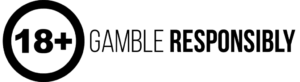PayID payment didn’t show up: how to fix common issues
PayID is generally a very fast and reliable way to deposit funds into online casinos. However, if you’ve made a PayID payment and it didn’t appear in your casino account when expected, it can be worrying.
The good news is that in most cases the money isn’t lost – there’s usually a specific reason for the delay or issue. Let’s go through the common issues that can cause a PayID deposit to not show up, and what steps you can take to resolve each one.
1. Forgotten to Include the Reference/Description

Issue: Many online casinos that use a single PayID for all customers (e.g., one common email address) require you to include a unique reference code or your username in the description field of your PayID transfer.
This is how they know the money came from you. If you omit the reference or comment, the casino receives the money but can’t automatically link it to your player account. This is actually cited as the number one reason for missing PayID deposits.

Solution: If you suspect you forgot to put the required reference, you should contact the casino’s support immediately. Provide them the details of your deposit – the exact amount, the time, and ideally any transaction ID or screenshot from your bank.
The casino can then manually search for that deposit in their bank records. They’ll see the amount came in without a reference. After you prove it’s yours, they can manually credit it to your account. Keep in mind that without the reference, the processing may take longer than usual.

Prevention: Always double-check the deposit instructions. If the casino says “include your player ID or username in the description,” make absolutely sure you do so. It can be easy to overlook when you’re hurrying to deposit.
Some banking apps have separate fields for description vs. reference – ensure you’re filling the correct one that will be visible to the recipient.
2. First-Time PayID Deposit Being Held by Bank

Issue: If this is your first time ever sending money to this casino’s PayID (or in some cases, your first PayID send ever), your bank might delay the transfer for security verification. As mentioned earlier, certain banks implement a delay (up to 24 hours) for first-time payees. During this period, the casino won’t see your deposit yet because the funds haven’t been released.
This isn’t super common for small transactions, but it can happen. It’s basically your bank saying “we want to be extra sure this transaction is legitimate.” They may do fraud checks or even text/call you to confirm you initiated it.

Solution: Unfortunately, in this scenario, you usually have to wait it out. Once the hold time passes, the payment will go through and then the casino will credit your account. If you realize this might be the reason, you can call your bank to expedite the review. Sometimes confirming with them that yes, you intended the payment, will make them release it sooner.
If the bank did contact you (via SMS or call) to confirm the payment, respond/answer promptly, as the sooner you confirm, the sooner they’ll push it through.

Prevention: There’s not much you can do to avoid a bank’s internal policy aside from perhaps splitting a large first deposit into two smaller ones (below whatever threshold triggers checks, though that threshold isn’t public).
After you’ve made one successful PayID transfer to the casino and the bank sees nothing fraudulent happened, future deposits should not be held.
3. Different Bank Account or Name Mismatch

Issue: Some PayID casinos require that the bank account (and thus Pay ID) you deposit from must match the name on your casino account for compliance reasons. If you used someone else’s bank account or a joint account with a different name, the casino might not automatically credit the deposit for fear of third-party payment.
Alternatively, if you have deposited before from one bank account and now you deposit from a different bank account or PayID, the casino might flag it for manual review (to ensure it’s still you and not someone else depositing to your account).

Solution: If this happens, the deposit may be in a temporary hold state. The casino might reach out asking for proof that you own the other bank account. Or you can preemptively contact them, explaining that you deposited from a different account (or ask if third-party deposits are allowed; usually they are not).
They will likely ask for some verification – e.g., a photo of a bank statement or bank card showing your name and the account details, to ensure it’s your account. Once verified, they can credit the money to your account.

Prevention: Always use your own bank account/PayID to deposit. If you switch bank accounts or get a new PayID, consider informing the casino’s support or be prepared to verify ownership.
This will minimize delays. And never deposit from someone else’s account to your casino account – it almost always causes a snag.
4. Bank or Casino Maintenance Delays

Issue: Sometimes the delay isn’t on you at all, but on the systems involved. If your bank is having a temporary PayID/Osko service outage or maintenance, a transfer might not be sent until it’s resolved.
Similarly, if the casino’s bank is doing maintenance, they might not receive/process incoming PayID payments immediately. These situations are infrequent and usually resolved within a few hours.

Solution: Unfortunately, the only solution here is to wait until the systems are back up. The payment will likely queue and then go through once maintenance ends. If it’s been a few hours and still nothing, you can contact your bank to see if there were known issues.
Also, reach out to the casino support to alert them. They might confirm if other players experienced a delay at the same time. Usually, these deposits do eventually show up automatically once the technical issue is resolved.

Prevention: Not much you can do to prevent unforeseen outages. However, if you are aware of scheduled maintenance (sometimes banks notify customers), try to avoid making deposits exactly during that time frame.
5. PayID Sent to Wrong Recipient

Issue: PayID addresses (like emails or phone numbers) must be entered correctly. If you accidentally mis-typed the PayID (e.g., a typo in the email address) and it happened to match some other person’s PayID, your money could go to the wrong place. In that case, the casino won’t see your deposit because it went to someone else’s account entirely.
Thankfully, the PayID system usually helps prevent this by showing you the recipient name before you send. If you ignored that or the name looked similar and you proceeded, a mistake can happen.

Solution: This one is tricky. If you sent to a wrong PayID that is valid, essentially you’ve paid the wrong person. You should immediately contact your bank – some banks can put a trace and request a return of funds from the unintended recipient’s bank. Because PayID is like sending cash, the bank cannot forcibly yank it back without the other party’s consent.
But they can reach out to that person’s bank and ask for the money to be returned due to error. There’s no guarantee, but often if the recipient is honest or hasn’t touched the funds, it can be reversed. Do this quickly – the sooner the better.

Prevention: Always verify the recipient name shown when you input the PayID. For example, if the casino is “ABC Casino Pty Ltd” and after entering the PayID your app shows “ABC Casino Pty Ltd” – great. If it shows “John Smith” or something unrelated, cancel the payment – you have the wrong PayID info.
Also, copy-paste the PayID from the casino site if possible to avoid typos, and ensure no extra spaces or characters slip in.
Next Steps and Suggestions
If your PayID deposit hasn’t shown up within a few minutes, first check your bank app. Is the transaction marked as completed? Does it show the correct amount, PayID, and a status (completed/pending)? If it’s pending, it’s likely a bank delay – give it some time. If it’s completed on your end but not at the casino, then do the following:
- Contact the Casino Support. Provide them with details – time of transfer, amount, your account username, and the exact PayID you sent to. If you have a transaction receipt or reference number from your bank, include that. This helps them trace the funds. Casino support teams are quite used to investigating missing deposits and will guide you.
- Contact Your Bank (if needed). If the casino can’t find it, and especially if you suspect a banking issue (like security hold or wrong PayID), call your bank’s customer service. They can often see if the payment is pending, completed, or bounced. They can confirm if it went through Osko. If it went to the wrong PayID, they can initiate recovery steps.
- Be Patient (to a point). Sometimes it just takes a little while. If 30 minutes have passed and support says they don’t see it yet, wait a couple of hours – it might turn up (for example, after a scheduled hold). However, if by the next business day it’s still not there, definitely escalate with both the casino and bank to trace it.
Last General Advice
Remember, your money doesn’t disappear: it’s either at your bank, in transit, or at the casino’s bank. By communicating and providing evidence, you’ll help pin down where it is. In worst case scenarios, banks have error resolution processes. For instance, if a deposit somehow went to the wrong account and can’t be recovered, the bank’s fraud/error team might compensate you (though that’s last resort and situation-dependent).
For future peace of mind, once the issue is resolved, take steps to avoid it recurring – e.g., always include the correct reference, save the casino’s PayID details correctly in your bank app, and maybe do a small test deposit (like $1) if you’re ever unsure, to see if it goes through and shows up.
Sources:
- CoinSpot
- Westpac
- Commonwealth Bank
- The Guardian (Conversation)