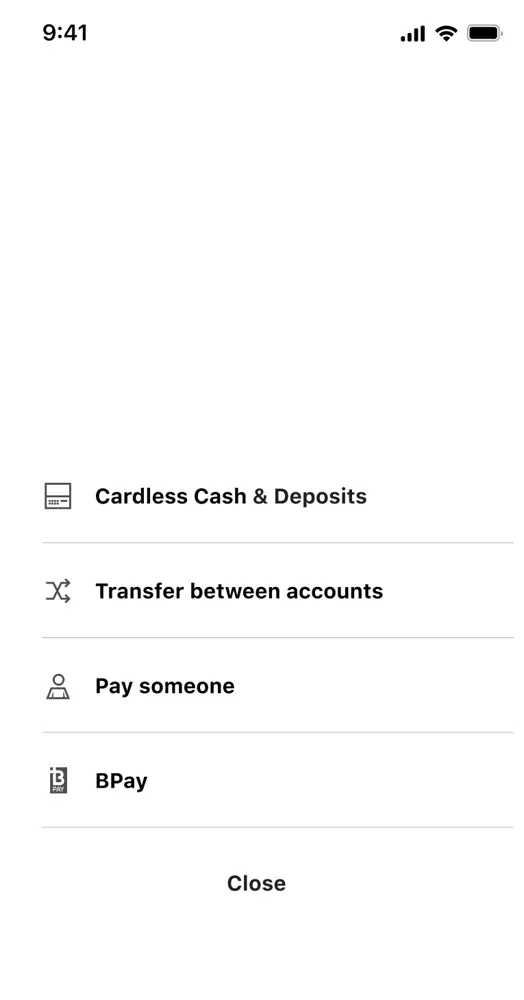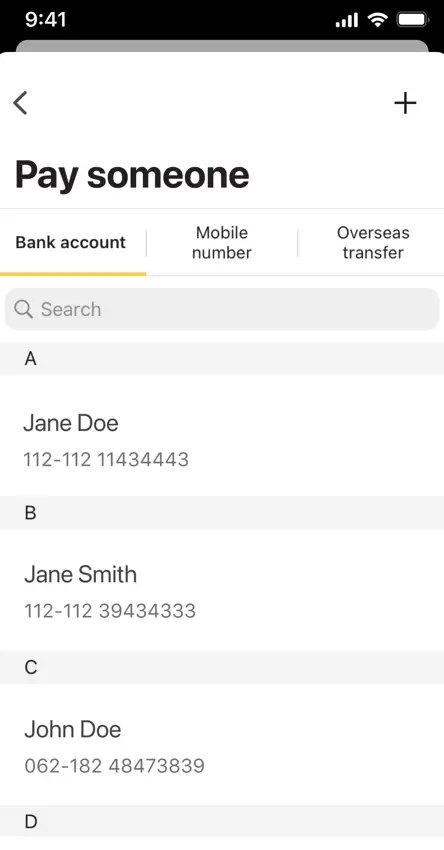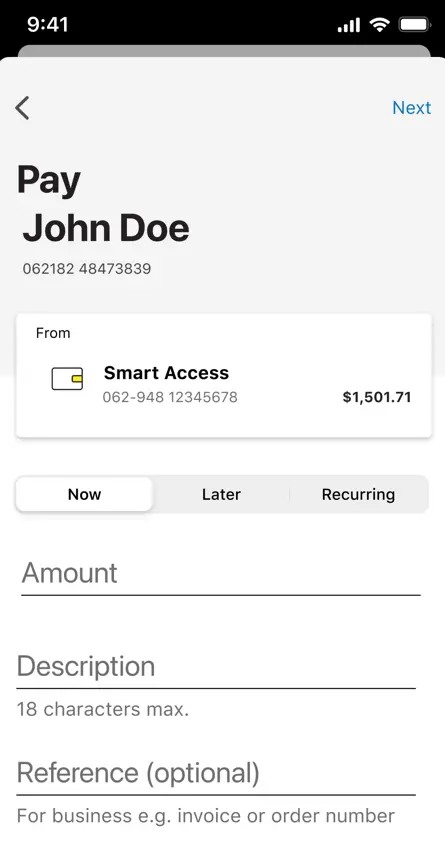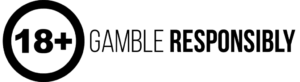Guide on how to use PayID CommBank
PayID is a fast, convenient way to send money without needing BSB or account numbers. Instant transfers are crucial when you want to top up your betting account or settle a bet with friends.
Commonwealth Bank (CommBank) integrates PayID into its app, allowing you to pay anyone using just their mobile number or email. In this guide, we’ll walk you through the steps to make a payment with PayID using the CommBank app, complete with screenshots and clear annotations for each step.
Why use PayID on Commonwealth Bank?
PayID lets you send money in near real-time to participating banks, which is perfect for fast casino deposits or receiving winnings quickly. Instead of juggling lengthy bank details, you can use an easy-to-remember identifier (like a phone number).
CommBank’s app will even display the recipient’s name for verification when you use PayID – giving you confidence you’re sending money to the right person. It’s secure, quick, and free to use. Now, let’s get your payment sent!
Step-by-Step: Paying with PayID in the CommBank App
Follow these steps to make a PayID payment using CommBank’s mobile app. Before you begin, ensure you have the latest CommBank app installed and you’re registered for online banking. Also, have your recipient’s PayID (their mobile number or email) ready.
- Log in to the CommBank app. Open the app on your smartphone and sign in with your client number and password (or use fingerprint/Face ID if enabled). You’ll land on the home screen that shows “Hi [Your Name]” and your accounts.
Step 1: After logging in, you’ll see the CommBank app home screen. Tap on the “Pay” icon in the bottom menu (red arrow) to start making a payment. - Go to “Pay someone.” In the menu that appears after tapping Pay, you’ll have a few options (like Transfer between accounts, Pay someone, BPAY, etc.). Select “Pay someone.” This is used for paying other people or businesses.
Step 2: Tap “Pay someone” from the payment options list (see red arrow). This tells the app you want to pay another person using their details. - Choose PayID as the payment method. The app will ask how you want to find your payee. CommBank lets you pay to a mobile number or email (PayID), or to a bank account or overseas. To use PayID, tap on the “Mobile number” tab at the top (for mobile PayID) or select the email option if you have an email PayID.
- Add a new payee (if not already in your contacts). If this is the first time you’re paying this person via PayID, you’ll need to add them. Tap the “+” (add) icon in the top right corner of the Pay someone screen to add a new contact by PayID.
Step 3–4: On the Pay someone screen, switch to the “Mobile number” tab (highlighted) to indicate a PayID payment. Then tap the “+” plus icon (red arrow) to add a new PayID contact. - Enter the PayID details. Type in the person’s mobile number or email address that they’ve registered as their PayID. Double-check you’ve entered it correctly (a single typo will send money to the wrong place!). After entering the number/email, tap “Next.”
Verify the name: CommBank will retrieve the registered PayID name. You’ll see the person’s name displayed on screen. Make sure it matches the person you intend to pay. (For example, if you entered your friend’s mobile and his name is John Smith, the app will show “John Smith” as the PayID name.) This feature helps confirm you’ve got the right PayID and isn’t sending to a random account. If the name doesn’t match your intended recipient, cancel the payment and double-check the PayID you entered.
- Enter the amount and description. Now input the amount you want to send. Be mindful of any daily transfer limits. You can also add a description or reference (like “Bet winnings” or “Weekend poker game”) which will appear in both your and the recipient’s transaction history. It’s good practice to include something you both recognize here.
Step 5–6: Confirm the recipient’s name (e.g., John Doe) appears correctly for the PayID. Then enter the Amount to send and an optional Description (reference) for the payment. - Review and send the payment. CommBank will show you a summary: who you’re paying (their name and PayID), which account you’re paying from, the amount, and any description. Take a second to review all details for accuracy. If everything looks right, tap “Pay Now” (or “Pay”) to send the money.
- Payment confirmation. The app will process the transaction instantly via Osko/PayID. In most cases, the funds will reach the recipient within under a minute. You should see a “Payment successful” confirmation on your screen, and the transaction will appear in your account history. If the recipient is a saved contact, future PayID payments to them will be even quicker to make.
That’s it! You’ve successfully paid with PayID using CommBank. The recipient will receive the money almost immediately if their bank also supports fast payments (which most major Australian banks do).
Remember, first-time PayID payments might occasionally be held for security verification (CommBank may hold a first payment to a new payee for 24 hours as a fraud precaution). This is normal – the money will simply go through after the hold period if no issues are found.
Tips for Using CommBank PayID at Online Casinos
If you’re playing online casinos regularly, speed and control over your payments matter. CommBank PayID makes it easier to move money in and out of your casino account without delays or banking hassles. Here’s how to get the most out of it:
- Fast deposits, anytime. PayID payments through CommBank are typically instant and available 24/7 — even on weekends and public holidays. That means you can fund your online casino account in seconds, whether you’re spinning the reels late at night or placing live sports bets just before kickoff.
- Secure withdrawals. When requesting a casino withdrawal via PayID, CommBank protects the transaction under its standard security protocols. Always verify the Pay ID name before confirming a transfer to ensure you’re sending funds to the correct operator or receiving payments from a trusted source.
- Save casino PayIDs. Once you’ve deposited to a specific online casino using their Pay ID, save it in your CommBank app for faster repeat deposits. This way, you can top up your account in just a few taps the next time you play.
- Manage transfer limits. If you’re withdrawing larger winnings or planning a high-roller session, be aware of CommBank’s daily PayID transfer limits. You can raise your limit in-app or contact the bank directly if you need more flexibility.
- Streamlined payouts. Many Australian casinos now offer Pay ID as a preferred method for fast, no-fuss withdrawals. Linking your mobile number as a PayID lets you receive funds directly into your CommBank account without sharing your BSB or account number.
By leveraging PayID with CommBank, you get the advantage of near-instant transfers and the ease of using a simple identifier. It’s a great tool for gamblers and anyone who needs quick payments without hassle.
Sources:
- Commonwealth Bank – How do I transfer money? (Support Guide)
- Commonwealth Bank – What is PayID? (Features & Benefits)
- Commonwealth Bank – How to send money using someone’s email address (Support FAQs)
I’m James Callahan, and I’ve spent years digging into how online casinos actually work for Australian players – not how they advertise themselves. I focus on payments, payouts, and the small details that usually get buried in the fine print, especially when it comes to PayID and local banking. I don’t write to sell hype or promises; I write so players know what they’re walking into before they sign up or deposit. If something’s slow, unclear, or stacked against the player, I call it out. My aim is to help Australians gamble online with their eyes open and their money better protected.