How to set up PayID Westpac
If you’re with Westpac and want faster access to your money, setting up PayID is one of the simplest things you can do. PayID lets you link your mobile number or email address directly to your Westpac account, which means you can receive payments without sharing BSB and account numbers – and in most cases, the transfer lands instantly. For players using betting sites or casinos that support PayID withdrawals, this can make a real difference when it comes to getting paid without delays.
In this guide, I’ll walk you through the exact steps to register PayID with Westpac. Once it’s set up, your chosen identifier will be ready to receive payments straight into your account, making future deposits and withdrawals quicker and far less hassle.
Why go through the Westpac PayID setup?
Getting paid out from a casino shouldn’t turn into a waiting game – and in my experience, it doesn’t when PayID is set up correctly with Westpac. Westpac supports real-time PayID transfers, so when a site processes a withdrawal, the money usually shows up in your account within seconds, not days. I’ve tested this across different times of day and weekends, and the speed is consistent.
There’s also a practical security benefit that doesn’t get talked about enough. Before a payment is sent, the sender sees the account holder’s name linked to the PayID. That extra confirmation step helps prevent misdirected payments and gives you a clear view of who’s sending the funds. Add to that the fact that Westpac doesn’t charge anything to register or use PayID, and it’s an easy system to justify.
Here’s what makes PayID worth setting up on Westpac:
- Instant deposits and withdrawals: In most cases, funds land in under a minute, including nights and weekends.
- No account numbers to share: Your mobile number or email works as your PayID, which is far easier to manage.
- Name verification before payment: Senders see your details before confirming, reducing mistakes.
- No fees involved: Westpac doesn’t charge for setting up or using PayID.
Let’s get your Westpac PayID set up – it only takes a couple of minutes, and it removes a lot of friction from future payments.
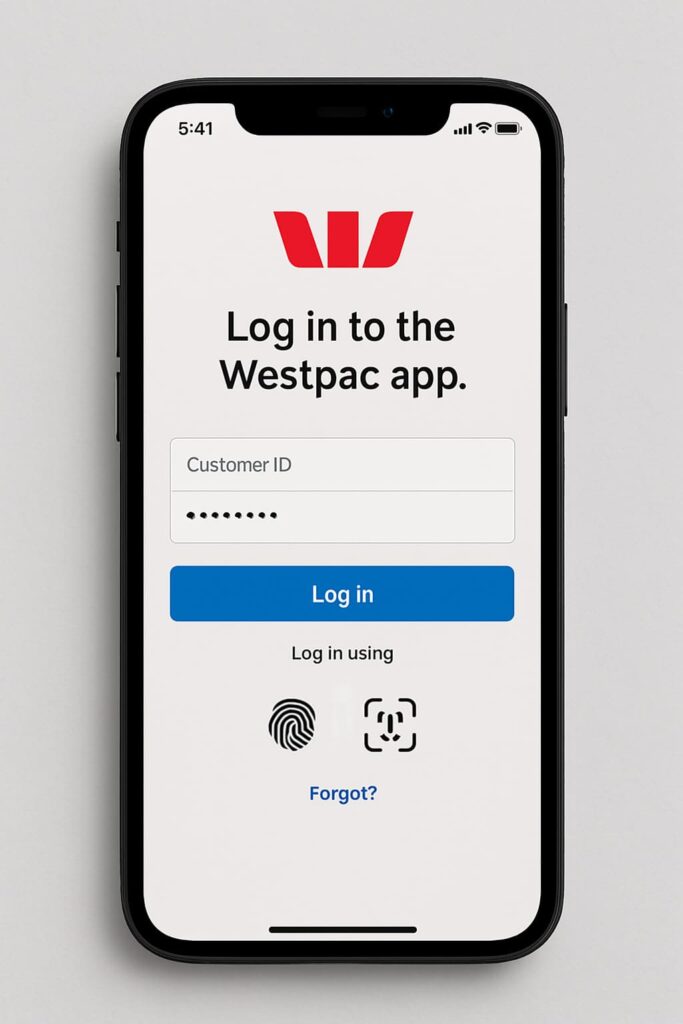
Step-by-Step: Creating Your PayID in the Westpac App
Before you begin: Make sure you have the latest Westpac mobile banking app installed on your device. Also, ensure that you’ve registered for Westpac Protect™ SMS Code ( security verification via SMS) – this is required to set up PayID. You’ll need an eligible Westpac account (like a transaction account) to link the PayID to.
- Log in to the Westpac app. Open the Westpac banking app on your phone and sign in with your customer ID and password (or fingerprint/Face ID). You should see your accounts overview on the home screen.
- Navigate to PayID settings. Westpac’s app has a handy search bar at the top (called Smart Search). Tap the search icon and type “PayID.” Select that.
- Start the PayID registration. Tap on “Register PayID” or “Register now”. The app will begin the setup process and guide you through a few prompts.
- Choose the type of PayID and link account. Westpac will ask what info you want to use as your PayID. If you’re a personal customer, you’ll likely use your Mobile number (you can use an email if you prefer, but mobile is most common). Select the account you want this Pay ID to link to (for example, your Westpac Everyday account where you want incoming money to go).
- Verify your identity (if prompted). For security, Westpac might send a one-time code via SMS to your registered mobile number (this is the Westpac Protect SMS Code). If you get a code, enter it to confirm it’s really you making this Pay ID registration.
- Complete the PayID registration. After confirming, follow any remaining prompts. This may include confirming the name that will be shown to people who pay you (usually your first name and last initial or similar). Submit the request and the Pay ID will be created.
- Confirmation and testing. The app should show a message that your Pay ID is successfully registered. You can now see your PayID listed in the settings section of the app, linked to your chosen account. It’s a good idea to test it out: have a friend send a small amount to your new Pay ID, or even transfer from another one of your accounts, to make sure everything works. The incoming payment should arrive in under a minute.
Congrats! Your mobile number/email is now registered as a PayID with Westpac. You can start giving out this Pay ID to people or services to receive payments directly into your account. For instance, update your online casino withdrawal details to use your Pay ID for faster payouts.
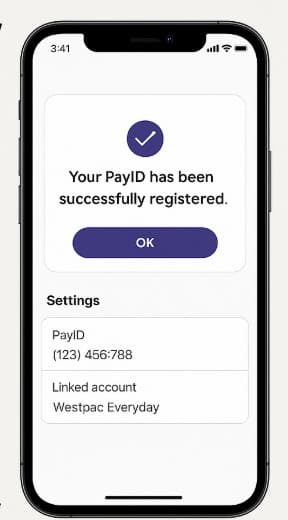
Using Your Westpac PayID for Payments
After setting it up, PayID is what I end up using by default on my Westpac account. I’ve used it to receive casino withdrawals and to move money between people, and it works the same way every time.
- To get paid, you just give out your PayID — mine is linked to my mobile number. The person sending the money enters it in their banking app, sees your name pop up, and confirms the payment. When it goes through, the money usually shows up in my Westpac account straight away. I’ve had withdrawals land within seconds once a casino marked them as processed, including on weekends.
- Sending money is just as simple. In the Westpac app, you go to Payments, choose Pay, and enter the other person’s PayID. Their name appears before you send anything, which makes it easy to avoid mistakes. I use this for paying friends or settling bets without having to dig up account details.
Tips and Important Notes
Before you start handing out your PayID to every operator, there are a few small things worth noting — especially if you’re playing across multiple sites or bank accounts.
- One PayID per account. A given mobile number or email can only be linked to one bank at a time. If you have your phone number as a PayID at another bank and want to move it to Westpac, you’ll need to first deregister it from the old bank or request a transfer.
- Multiple PayIDs. You can register more than one PayID (say, one mobile and one email) to the same Westpac account if you want. Also, if you have multiple Westpac accounts, you can assign different PayIDs to each (e.g., mobile for your main account, perhaps an email for a secondary account).
- Keep details updated. If your mobile number changes or you lose access to an email that was set as PayID, update/deregister it in Westpac immediately. You don’t want someone else inadvertently receiving money meant for you.
- Westpac Protect SMS. As mentioned, ensure your Westpac Protect SMS is enabled. This security feature is required not just for setting up PayID but also for other activities. It’s basically two-factor authentication for your banking. Most customers will already have this on by default when using the app.
- Scam safety. Westpac will never charge you to use PayID. Be wary of any email or message claiming you need to pay a fee to create or receive payments – it’s a scam. Also, if someone you don’t know well is insisting on using Pay ID and things feel off, trust your gut. Scammers might try to trick you outside of the banking system (for example, with fake emails). Always ensure the name that appears when you’re paying someone is exactly who you expect.
To sum up
Setting up PayID with Westpac is a one-time task that brings a lot of convenience for future transactions. As a punter or someone dealing with gambling funds, you’ll appreciate the speed – imagine getting your tournament winnings in your bank within seconds of cashing out Westpac makes the process straightforward. With your new PayID, you can transact confidently and swiftly.
Now you’re all set to use PayID on Westpac. Enjoy the convenience, and gamble responsibly knowing your money can move faster when you need it.
Source: Westpac
I’m James Callahan, and I’ve spent years digging into how online casinos actually work for Australian players – not how they advertise themselves. I focus on payments, payouts, and the small details that usually get buried in the fine print, especially when it comes to PayID and local banking. I don’t write to sell hype or promises; I write so players know what they’re walking into before they sign up or deposit. If something’s slow, unclear, or stacked against the player, I call it out. My aim is to help Australians gamble online with their eyes open and their money better protected.










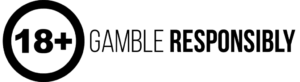

Really clear explanation, thank you. Westpac’s own help pages felt a bit “bank speak”, but this broke it down in normal language. I liked that you mentioned the first-time transfer sometimes getting held for review – I actually had that happen and thought something was wrong with my PayID. Would be great to see screenshots in the future, but even without them it was easy enough to follow.
This guide saved me a phone call to Westpac support. I’d already set up PayID ages ago but never paid attention to which account it was linked to. After reading this I went back in, switched it to the account I use for deposits/withdrawals and sent a test payout from a casino – money landed in seconds.
Good to see someone talking about PayID from a gambler’s point of view instead of just quoting bank marketing.